

The original error is NOT happening on the following machines: Latitude 2120 - Broadcom Netxtreme Gigabit Ethernet - Packet Scheduler Miniport Latitude 2100 - Broadcom Netxtreme Gigabit Ethernet - Packet Scheduler Miniport Latitude E5410 - Broadcom Netxtreme 57xx Gigabit Controller - Packet Scheduler Miniport The original error is happening on the following machines:
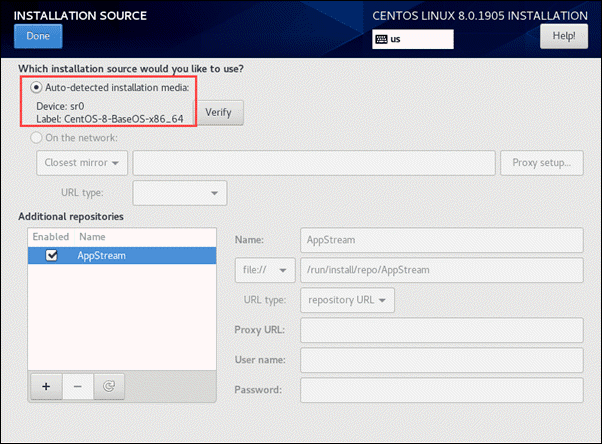
Where are the drivers that the Windows 7 script is finding so I can remove them and then do a recache drivers? Is there a way to update the kbox boot environment NIC drivers to whatever the Windows 7 scripted install is finding? Maybe there are newer drivers that the Windows 7 installer is finding and is loading them instead of using the drivers from the boot environment? It's obvious the NIC card is still working after the initial error because I'm able to map a drive to a network share.Ĭould the second Windows 7 scripted install that I started see that it's newly found NIC card drivers (found at the first error) are already loaded and therefore can continue the network install? It's just a theory but it's plausible. Once running winvnc.exe I was able to then VNC back into the machine and continue the recording and therefore continue the scripted install (the weird part above). Probably reloading the network drivers and that is what kills the scripted install? To finish the recording I alt-tabbed to the K2 Deployment Clent, selected recovery, command prompt, and mapped a drive to a location where I can run winvnc.exe. Not sure exactly what the Windows 7 setup is doing at this point. Once the Windows 7 setup has started but before the original error, my VNC connection is closed. I can vnc into the booted workstation and select the scripted image. A few observations I made while recording: I recorded a camtasia video of the above. If I ignore the driverfeed exe error (ie don't choose OK) but instead alt-tab to the K2 Deployment Client screen, reselect my scripted install and choose Start installation, the scripted install of Windows 7 works without the original error occurring. This makes sense because the drive is formatted but the Windows 7 install failed.Ĭhoosing OK on the driverfeed exe error reboots the machine. There is an error in that no data is being found that correlates to an OS. The driverfeed exe then prompts another error that says: Error on drive. The only Preinstallation Tasks are as follows:Īfter choosing OK to close out the error the cmd.exe window shows "Access is denied" and then Executing driverfeed_x86.exe. Just like Bethel03, the error occurs just after my Preinstallation Tasks but before the Copying/Expanding Windows dialog box. Didn't notice it until after setting up the Driver Feed Workaround and drivers (found here: )


 0 kommentar(er)
0 kommentar(er)
